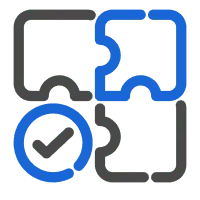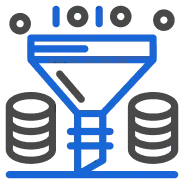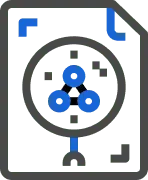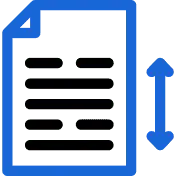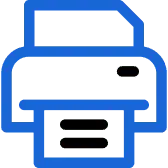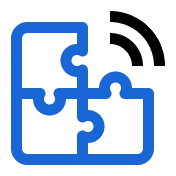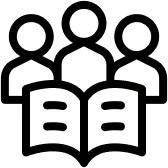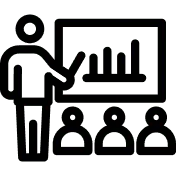How to Convert Word to PDF Online?

Upload Word File
Upload your Word document (Doc or Docx).

Start Conversion
Click Convert Button to Start the Conversion

Download PDF
Save the PDF file by Clicking the Download Button.